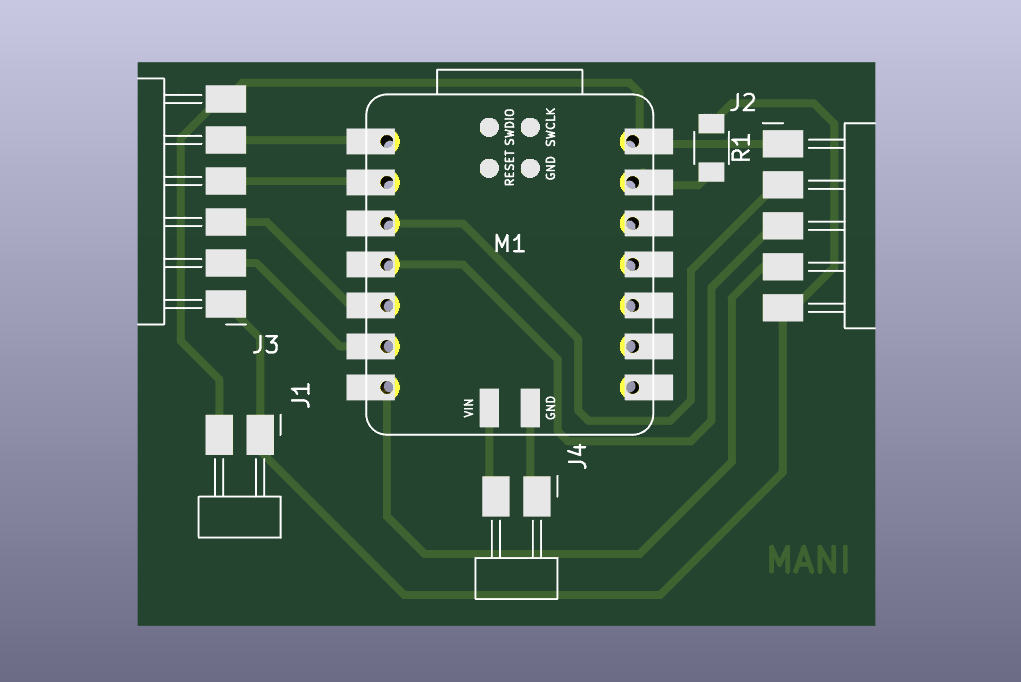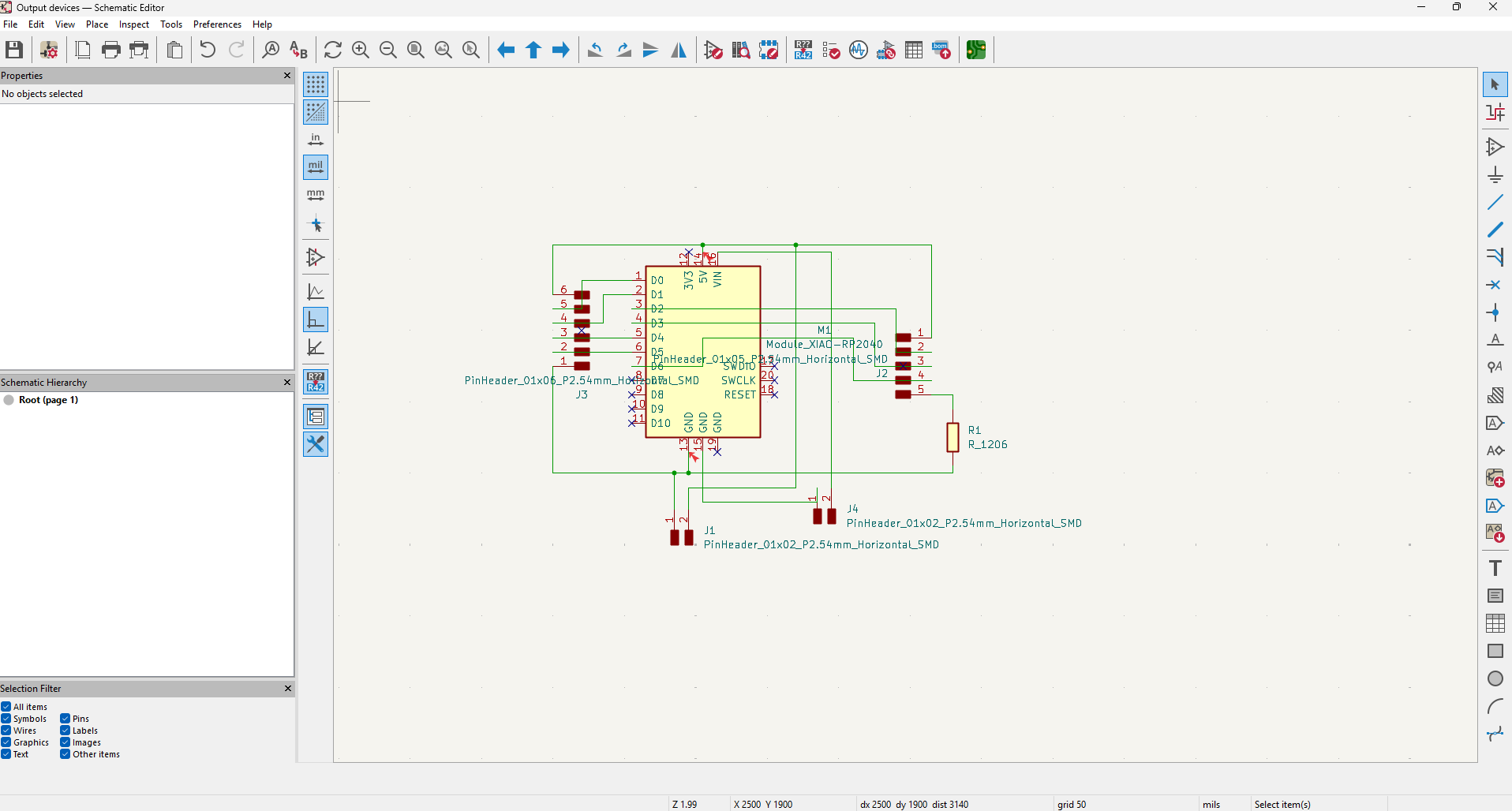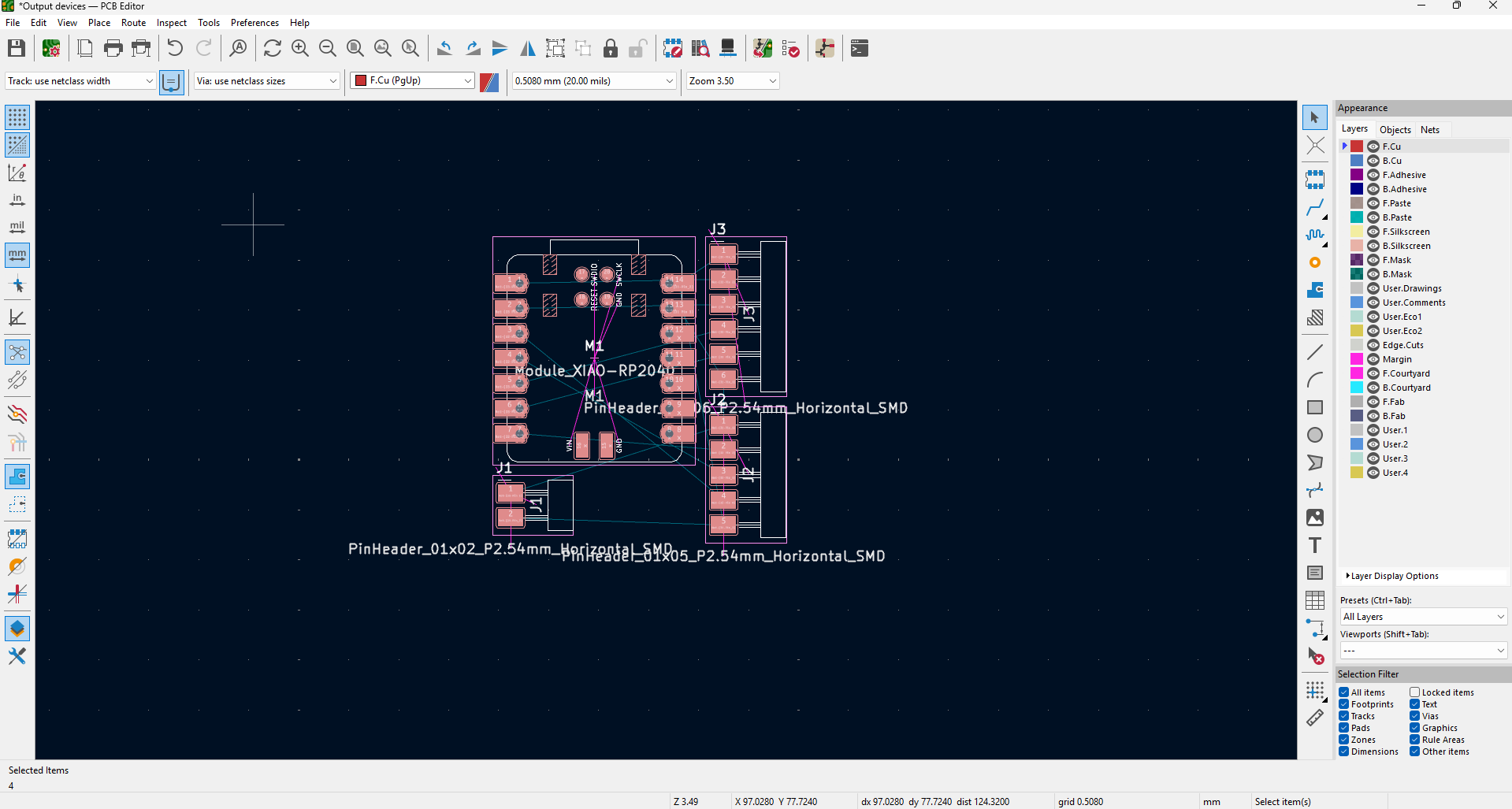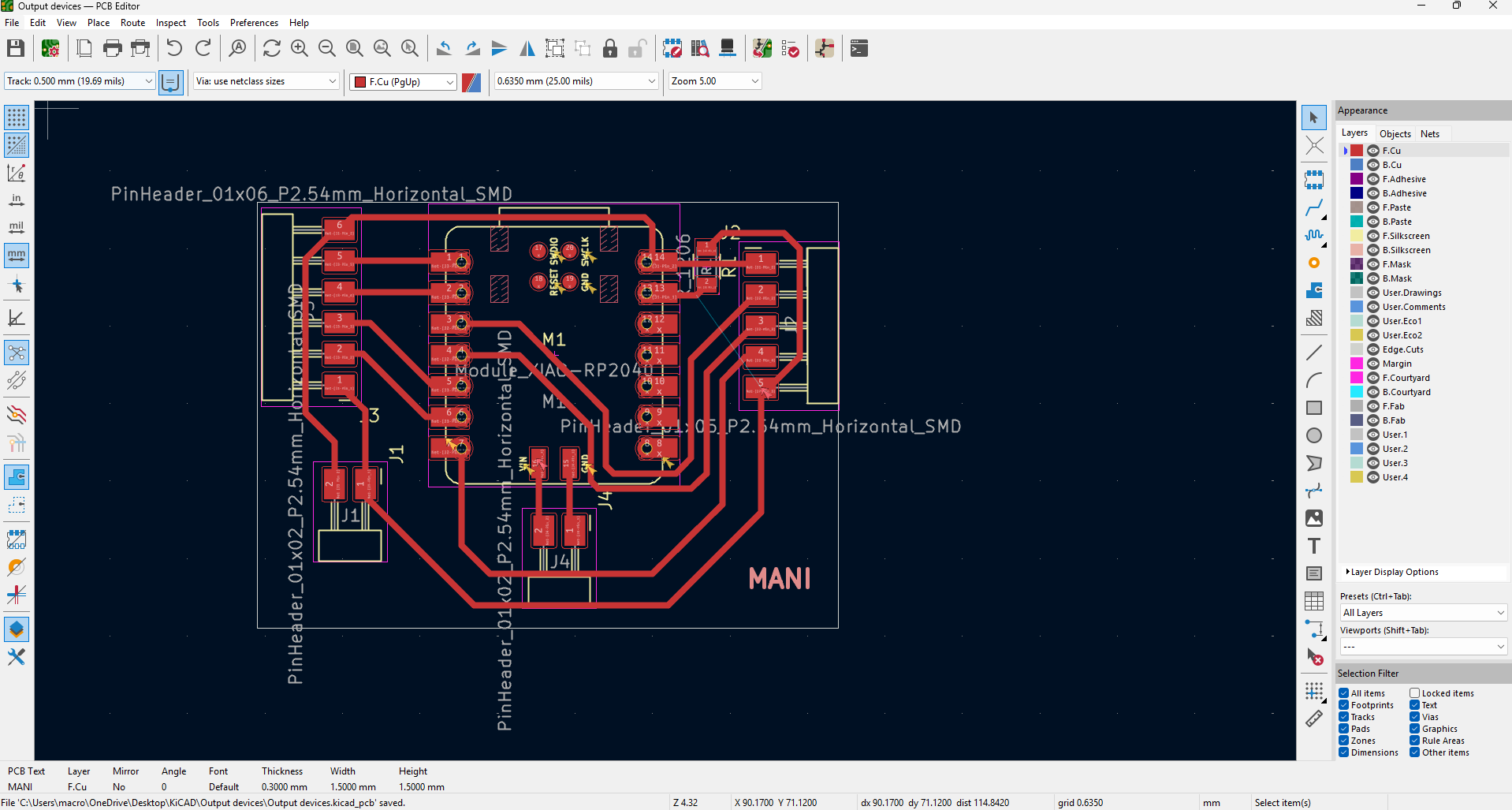Output Devices
Overview of week 10
Group Assignment
- Measure the power consumption of an output device.
Individual Assignment
- Add an output device to a microcontroller board you've designed and program it to do something.
Individual Assignment :
What is Output Devices ?
Output devices in electronics are components that convert electrical signals or digital data into a form that humans can perceive or use. They play a crucial role in displaying, producing sound, or transferring data from a system to the external environment. These devices can convert data into visual, auditory, or physical forms. The primary function is to present the results of data processing to users. They are essential for interaction with the system, providing feedback or information in real-time. Output devices can vary in size, function, and technology used. Their effectiveness directly influences user experience and system usability.
1.LCD/LED Displays
Character LCDs (e.g., 16x2 LCD) – Used to display simple text information.
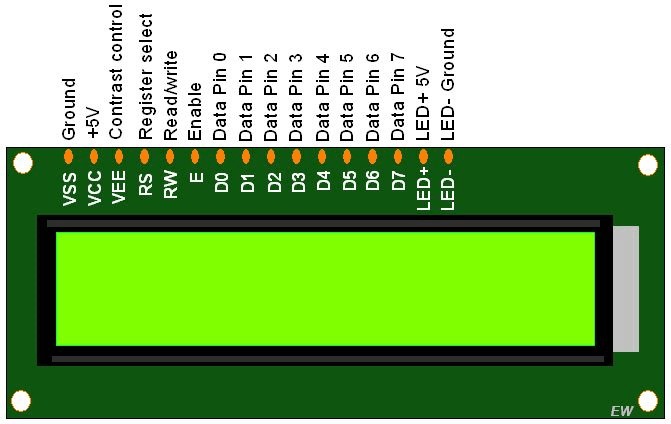
Graphic LCDs – Can display graphics and more complex visuals.
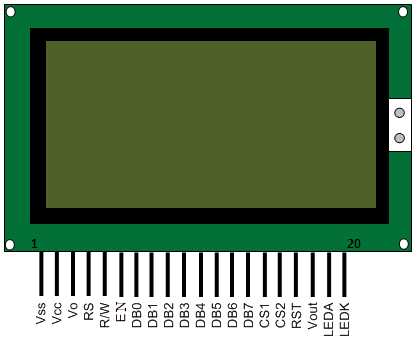
OLED Displays – Low-power, high-contrast displays used for text and graphics.
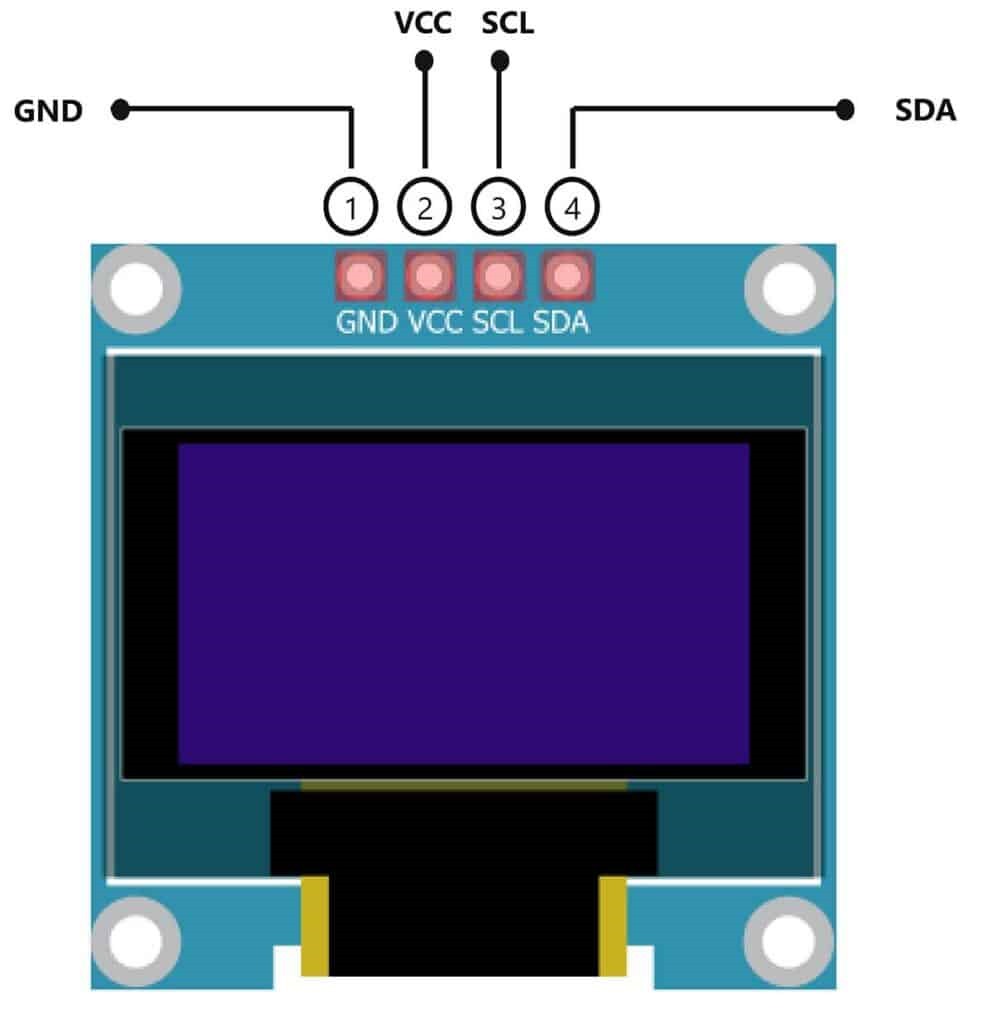
2.LEDs (Light Emitting Diodes)
Individual LEDs – Simple and low-cost output devices often used to indicate status or errors.

RGB LEDs – Multi-colored LEDs can indicate different status conditions using different colors.
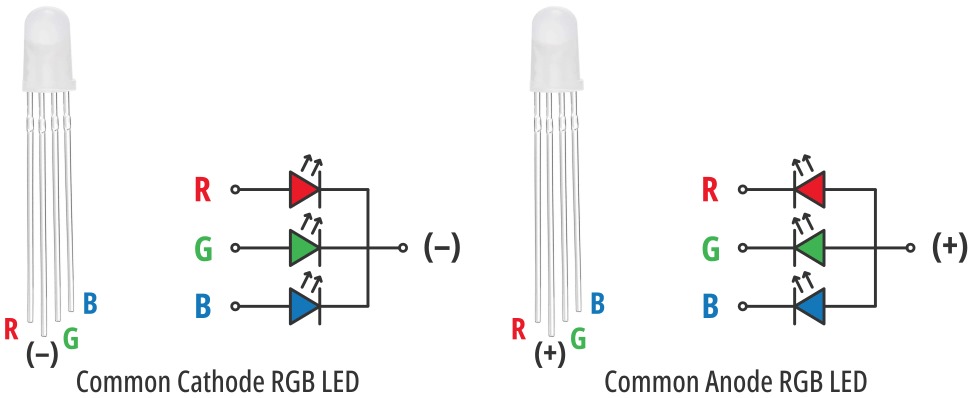
7-segment displays – Used to show numerical digits, such as on clocks, thermometers, or counters.
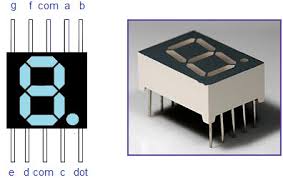
3.Buzzers
Passive Buzzer – Produce a beep or tone when a signal is applied. Commonly used for alerts or alarms.
Active Buzzer – Similar to passive buzzers but generate sound on their own without an external signal.
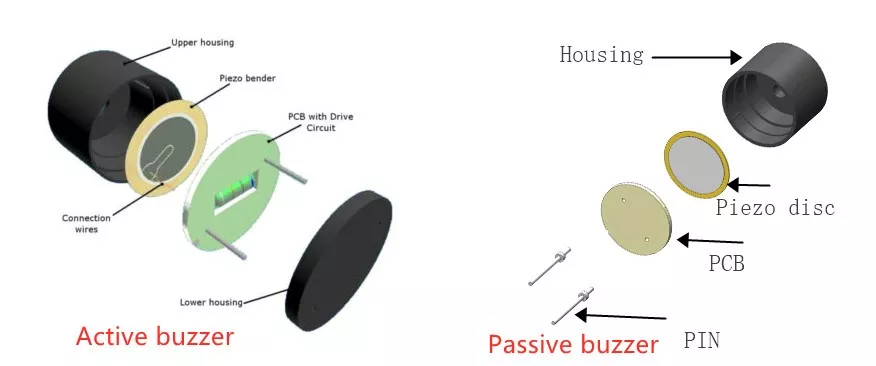
4.Motors and Actuators
DC Motors – Common in robotics and automation to perform mechanical tasks.
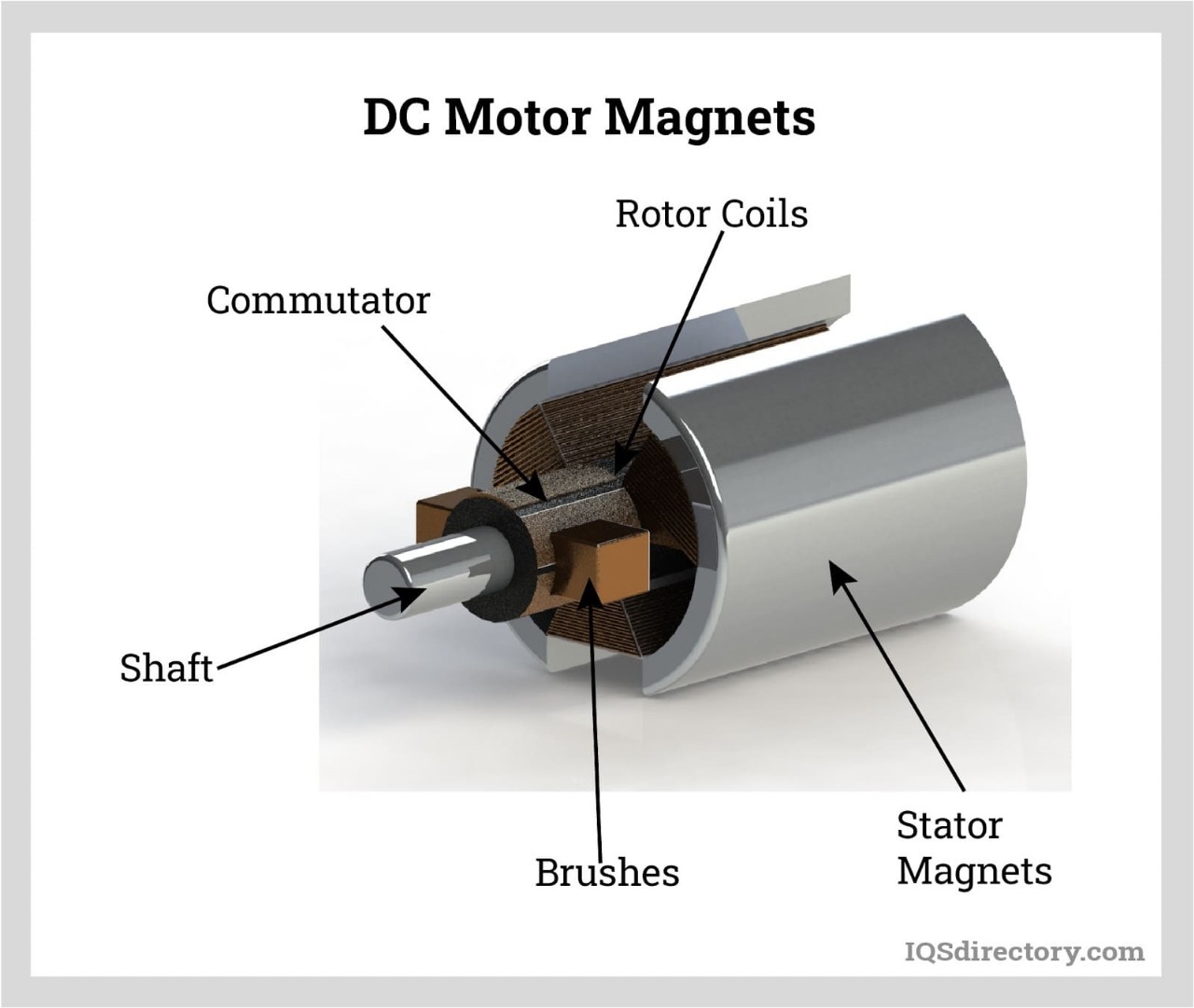
Stepper Motors – Provide precise control of movement, often used in robotics and 3D printing.
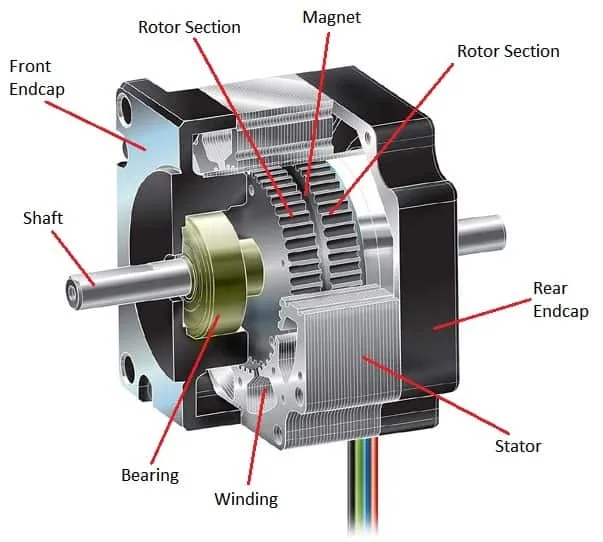
Servos – Used for precise control of angular position, often used in robotic arms or camera gimbals.
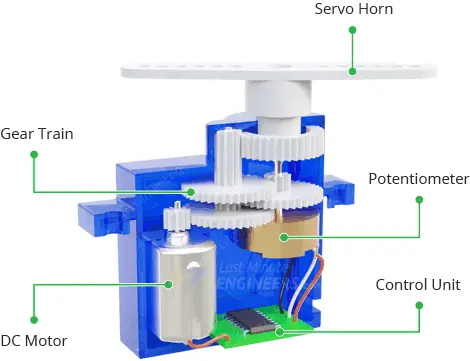
5.Relays
Relays are electrically operated switches that can control higher power devices (like turning on a light or controlling appliances) from a low power embedded system.
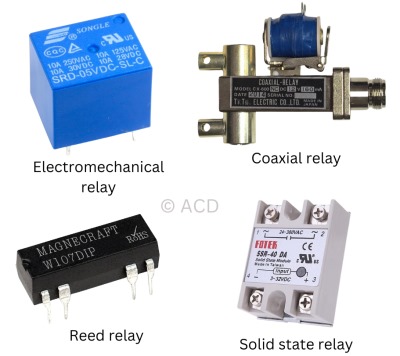
Components I used for output
1.Bldc Motor
- BLDC motors are brushless DC motors that use electronic commutation rather than mechanical brushes.
- They require electronic controllers (ESCs) to manage the timing of power delivery.
- Depending on the design, they can operate sensorless or with Hall-effect sensors for precise rotor position detection.
- Their efficiency and durability make them ideal for applications like drones, electric vehicles, and industrial machinery.

Electronic Speed Controller (ESC)
- An Electronic Speed Controller (ESC) regulates the speed, direction, and braking of a BLDC motor.
- It converts DC power into three-phase AC signals to drive the motor efficiently.
- They use PWM signals from a microcontroller or receiver to adjust motor speed.
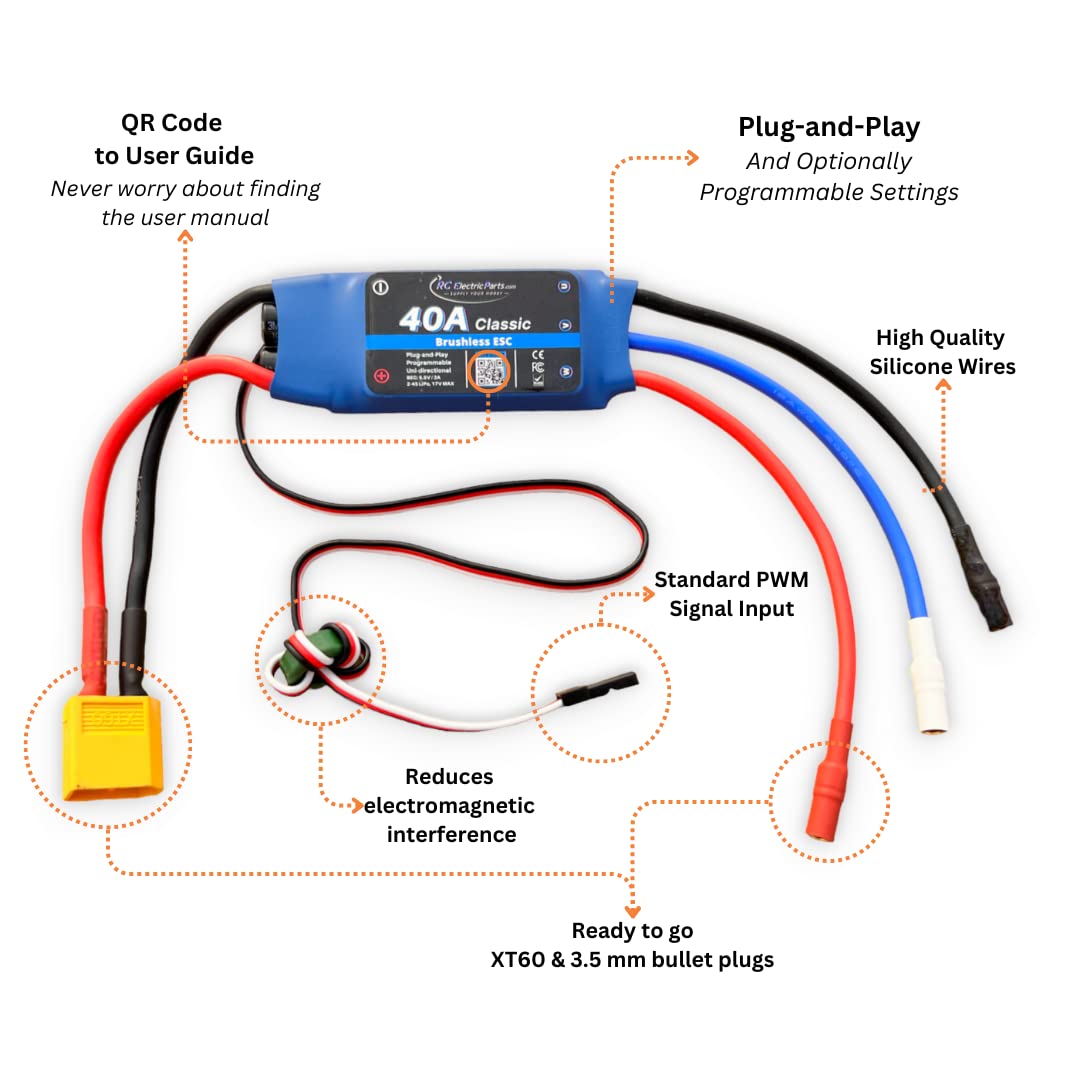
Will be updated soon….